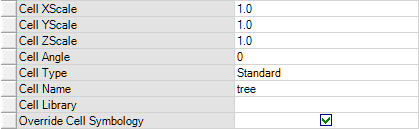Cell Symbology Options
|
Type |
Description |
|---|---|
|
CellXScale |
X scale for the selected cell. Set to -1 to use the current active scale at placement time. |
|
CellYScale |
Y scale for the selected cell. Set to -1 to use the current active scale at placement time. |
|
CellZScale |
Z scale for the selected cell. Set to -1 to use the current active scale at placement time. |
|
CellAngle |
The angle at which the cell should be placed. |
|
CellType |
Standard or Shared. |
|
CellName |
Name of the cell for a feature. |
|
CellLibrary |
Cell library containing the cell. |
|
OverrideCellSymbology |
If selected, the defined cell symbology will be overridden by the symbology defined for the feature. |
Text and cells are normally scaled to the size defined in the feature definition whenever a property edit operation takes place (subject to any PBS rules). If you would like to manually scale the text or cell feature and have that scale maintained, then ensure that the Apply Scale On Edit key is unchecked. This prevents the scale being reapplied when the feature is edited.